Ok, this is going to be fast and simple more detailed than I expected because I don’t know a lot of the “extra” on TweetDeck. Here’s the thing. I like to connect with other Tweepl and attend Twitter parties. Other than that, I don’t think I need much more.
So, signing up for TweetDeck is your first step. It took a while for me to get it downloaded and I did have to ask for assistance from people I follow to help me out. You may not have the same issues I did because it was an internal issue.
Once you get it downloaded, take a tour. Look around. From what I remember of a month ago you start off with 3 open columns:
- Left for everyone you follow
- Middle for anyone who mentions you with the @ sign
- Right for your tweets and mentions
So, you want to do a Twitter party, do you? First you need to know a few things about the Twitter party:
- What time does it start? Check time zones!
- Who is hosting and how many people do you need to be following and responding to
- What is the #hashtag for the party because that is always required in your tweets as you play along
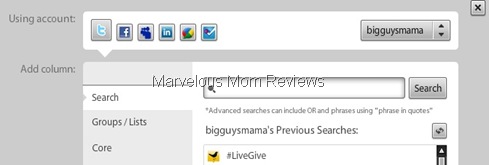

I leave my Mention column open along with my All Friends column. I never mess with those.
Sometimes during Twitter parties I get responses that I forget what they’re responding to. So, below their Tweet to me in my Mention column, there’s some little words in the right bottom of the Tweet box that says “in reply to”. I click on that and a column opens up on the right side of TweetDeck that shows me our conversation. I can then close that box and be on my way.

Speaking of responding. How do you do that to one person specifically? How about DMing them? Good questions. If you put your arrow over someone’s avatar (photo) you will see your options highlight!

Well, that’s about all I have for you. If you have any questions about using TweetDeck, please let me know and I’ll try my best to help. I’m no expert, but I figure it out to make my life easier love figuring this stuff out. Good luck at your next Twitter party! Hope to see you at one!
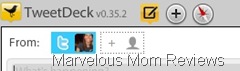



My little brain is spinning, but thanks so much for this post. It really helps me get it.
ReplyDeleteHugs & love,
Mimi
Great post! Tweetdeck is a great way to attend a party. For the latest Twitter party event info, check out TweeParties.com's party calendar: http://tweeparties.com/twitter_parties.html Event listings are updated daily!
ReplyDeleteYou did a very nice job of simplifying what could be a confusing process. I love TweetDeck and the ease with which we can multitask even as we chat with friends and respond to DMs. I just love it for Follow Friday too.
ReplyDeleteThanks for the extra information and the helpful screen shots you provided on using that app.
Looking forward to more posts...
I'm a Lamby Team member and have subscribed to your blog and more.
Have a Happy week ahead!
Elizabeth
thanks for simplifying this for me!
ReplyDelete